Thanks to a conversation within our influencer Facebook group, we realized many of our community members are coping with “email overwhelm.” When you consider email is the primary communication tool for anyone who works online, it’s not difficult to imagine. For established bloggers, it’s typical to receive hundreds of email pitches from marketing representatives on agencies in a week. Bloggers also get emailed freelance writing assignments and keep in contact with social media clients via email. It only takes a sickness, vacation or any time away from checking your email for it to get out of control. Here are some free and paid tools to get your overflowing email inbox under control.
1. Add an email application to your mobile device
This may sound obvious to do, but in order to keep a handle on your overflowing email inbox you need be able to access messages easily. Stay logged in to your email application to make easier to check while you’re in the carpool lane, doctor’s office or anywhere you have a spare moment.
2. Set an away message
Summer vacations are about to begin and many of our influencers are parents. It helps you and PR representatives if you set an away message on your email server.
For example: “Thanks for reaching out about a partnership opportunity. I’m spending time with my family and will be back to work on
This keeps reps from emailing you over and over, when you’re out of town.
3. Use a separate email address for affiliate programs
One of the easiest ways to monetize your blog is through affiliate marketing where you earn a commission for referring visitors to products. But affiliate programs often send out regular emails to alert bloggers to sales, coupon code and specials. If you’d like to keep these messages separate from standard pitches, you may consider creating a separate email address for those messages.
RELATED TOPIC: Affiliate Marketing Basics for Bloggers
4. Google Inbox
One of our Georgia influencers, Lesli Peterson from 365 Atlanta Family, credits the Google Inbox for helping her keep email under control. It’s an application for Gmail users.
“I touch every email, every day. I make a decision on it within 5 seconds: delete (usually,) “done” which archives it for me to find later if I need to, take action, waiting on someone or schedule for a later date. That’s my favorite thing about Inbox. I can schedule an email to pop up whenever I want, especially helpful to coincide with my editorial calendar.”
Here’s a YouTube video featuring a look at Inbox by Gmail:
5. Unsubscribe
Many influencers get added to email lists without their permission. Occasionally go through your inbox and unsubscribe from those unnecessary or irrelevant lists. Apps like Unroll.me allow you to see which email lists you’re on, but it was recently revealed that the company was selling users’ personal information. Gmail Unsubscribe is an option for Google users. Sanebox.com (starts at $7 month) helps Google, Yahoo and other email product users unsubscribe to unwanted lists.
6. Prioritize Client Emails
For social media and freelance clients, set their email addresses are “priority senders.” You’ll be able to see them first, respond to them first and tend to their requests.
Comment below: How do you manage your overflowing email inbox? Do you assign any email duties to a virtual assistant?
If you’re an influencer in any niche, we invite you to join our community of diverse bloggers, grab our membership badge and then join the Facebook group.



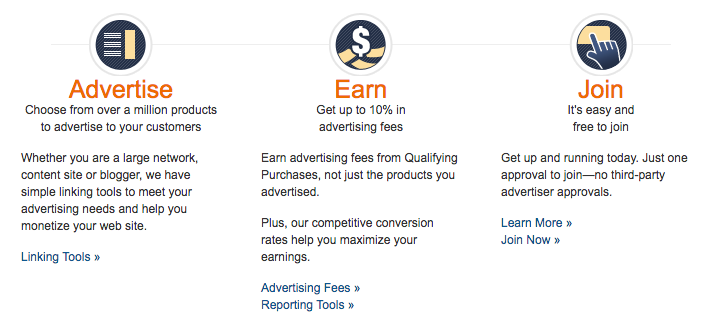

No Comments