You may have noticed the reach on your Facebook fan page isn’t what it used to be six months ago or even one year ago. Although images and video do well to reach fans, external links reach very few of the people who’ve liked your page. From Facebook’s perspective, it wants visitors to stay on Facebook – not leave its site and go to your blog. So whether we like it or not, paying to boost your Facebook post so that more people click through to your blog post has become a necessary part of using the social network. In this article, we’ll share tips to run a successful Facebook boost campaign to help you reach the highest number of readers.
1. A Clear Call to Action
When you decide to boost a Facebook post, the ads manager will give you several options on your call to action. For example, choose the option to “Learn More” for a link to a blog post link or “Buy Now” for an affiliate link.
Additionally, include inviting text in your headline for your blog post. This can be different from the title of your blog post.
2. Choose your ideal audience
Since Facebook has so much of a user’s personal information, you can select a targeted audience for your boost based on marital status, interest, age and location.
For hyper-local blogs or niche blogs, you can set up your target audience such as limiting geographical location or interests by creating audiences in the ad platform. Facebook will give you the option to select this audience again.
3. Gain Fans, For Free
You’ve boosted your post, set a budget, and targeted fans according to your goals, then served them a link to your blog post. Now what?
Once you’ve noticed likes on your boosted Facebook post, hover over the names of people who liked it and “Invite” them to become a fan. This is great 2-for-1 offer to showcase your content to local fans and invited them to stay in touch.
4. Run Ad Instead
Although a Facebook boost is an easy way to reach fans, consider running an ad instead. When you create a Facebook ad, you have the option to promote the post on Facebook sidebar, on Instagram, as well as get a preview of how it looks on each platform.
Images are very important for a successful Facebook boost campaign. You can use the featured image within your blog post or upload a new one.
Related Topic: How to Choose the Featured Image for Blog Posts

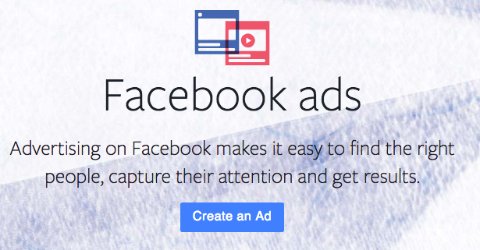

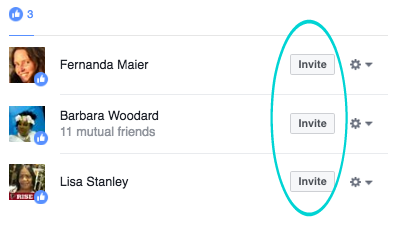


No Comments