Whether you are managing your own social media or helping to manage social media for small businesses, a social media content calendar is a great tool to ensure you are following a clear social media strategy. As your blog and social media following grow, you may find that planning what to post and when to post is overwhelming. A social media content calendar (or editorial calendar for news organizations) can alleviate the dread or anxiety of creating content and give you a clear picture of what you will post week by week and month by month.
If you are managing social media for others, you will need an organized way to provide the content to your client for their approval. Even if you are scheduling all of your content in tools like Hootsuite or Buffer, most clients are not interested in or even understand how to log in. They are interested in an easy way to review, edit, and approve content. A content calendar will help you do just that.
Interested in launching your own social media marketing agency to manage social media for small businesses? Check out Our Master Class by CEO, Nadia Policard. Includes proposal templates, a sample client contract, and social media content calendar template.
Additionally, whether you are servicing a client, or work with a team, or have blog contributors, content calendars can help everyone get on the same page. Where do you start with a management calendar? How can you create a content calendar you can access from anywhere? Here are three content calendar templates to help grow your blog!
Content Calendar Templates & Samples
A social media content calendar provides a roadmap and backbone for the success of your blog and social media strategy. Without a plan, you could miss opportunities and deadlines. We hope you’ll find these sample content calendar useful. Tell us what works before for you and your team!
Google Sheets
Cost: Free
Google is more than the world’s largest search engine. It also provides applications for individuals and businesses.
For instance, you can use the Google application, Google Sheets to create colorful spreadsheets: “Google Sheets makes your data pop with colorful charts and graphs. Built-in formulas, pivot tables and conditional formatting options save time and simplify common spreadsheet tasks. All for free.”
Create a monthly or quarterly calendar or yearly calendar to get the “big picture” look at your blog’s content.
Use various colors on Google Sheets to assign tasks, subjects, and deadlines for your blogging team, collaborators or virtual assistant.
Download a free Social Media Content Calendar Template Using Google Sheets created by CEO, Nadia Policard.
RELATED TOPIC: How Bloggers and Influencers Can Launch Their Own Social Media Masterclass.
Hootsuite created a Sample Content Calendar with Google Sheets you can download, customize and share with your team.
When you notice there are open spots in your content calendar, do you solicit guest blog posts or re-publish your old blog content?
Sync a Calendar from Google Sheets to Calendar
Once you have a content calendar in a Google sheet, you can sync it to your Google calendar. Set reminders and timers as you see fit.
Have you used Google Sheets as a content calendar and found it useful?
CoSchedule
Cost: 14-day trial/Plans start at $20/month
The application has free and paid tools to do everything from analyzing blog posts to scheduling social media shares to hosting an editorial calendar.
According to CoSchedule, “Editorial calendars approach your content creation from two sides. They encourage you as you start to see your content as it will be, and they kick you in the pants as you see your content as it should be.
And yes, you need one. Even if it’s just you blogging.”
If you’re thinking, “My blog isn’t very big, so I don’t need an editorial calendar,” the editorial calendar will reply with, “That’s why your blog isn’t very big.”
Here’s a look at the 2020 annual content calendar through CoSchedule.
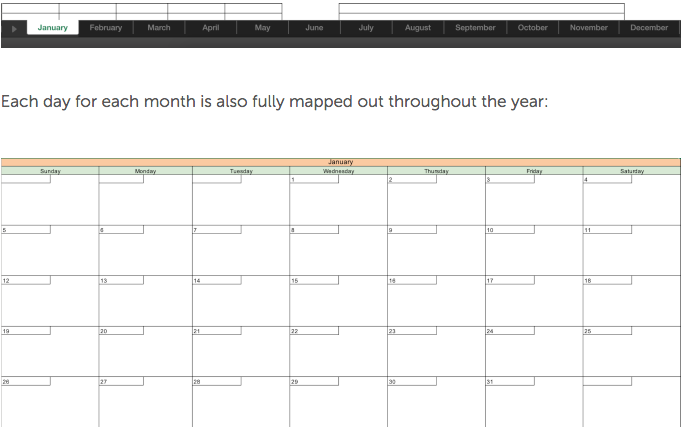 RELATED TOPIC: 7 Ways to Keep Your Content Calendar Full
RELATED TOPIC: 7 Ways to Keep Your Content Calendar Full
Evernote
Cost: Free to $14.99/month depending on levels of membership
Electronic note-taking apps are all the rage for managing your notes on mobile devices. Evernote is among the most popular.
“Evernote auto-syncs across all your devices, including desktop, smartphone, and tablet. Your ideas, photos, and clipped pages are always available, no matter where you are.”
Evernote has a list of templates that allow you to customize your notes, plan ahead and share.
Let’s say your team collaborates well on Google applications and Gmail? Evernote syncs Gmail to organize your attachments like photos and videos for blog posts.
“Get your important information where you do your important work with the Evernote for Gmail integration. So much of your life is in your inbox: messages, attachments, lists and more. Now you can easily save emails and attachments directly from Gmail to your Evernote notebooks, so nothing gets lost in the shuffle. You can also attach notes to outgoing emails without leaving Gmail to quickly share your thoughts with friends and co-workers.”
RELATED TOPIC: How to Get Great Local Content
Comment below: Do you use a written or online content calendar to help plan your blog’s strategy? What’s your favorite application? Do you share the calendar with collaborators, contributors and virtual assistants?
Pin this to your favorite Pinterest board about blogging:
Would you like to learn more about growing your influencer as a content creator? Would you like to be connected to brands for paid sponsorships and invited to cover events in your region?
Join The Network Niche Influencer Agency, by adding your blog’s name, contact information and your blog’s stats so we can find the perfect fit for future brand collaborations.



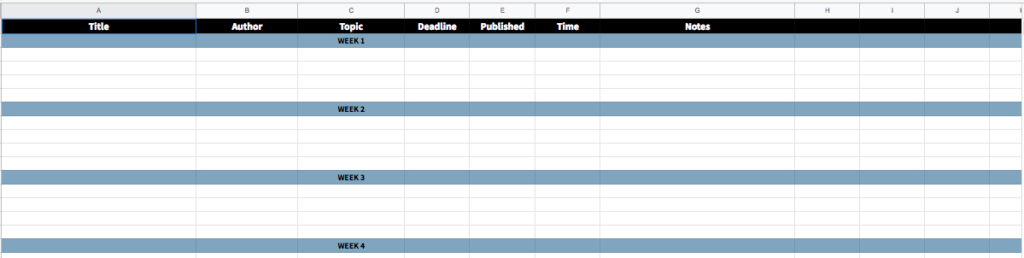
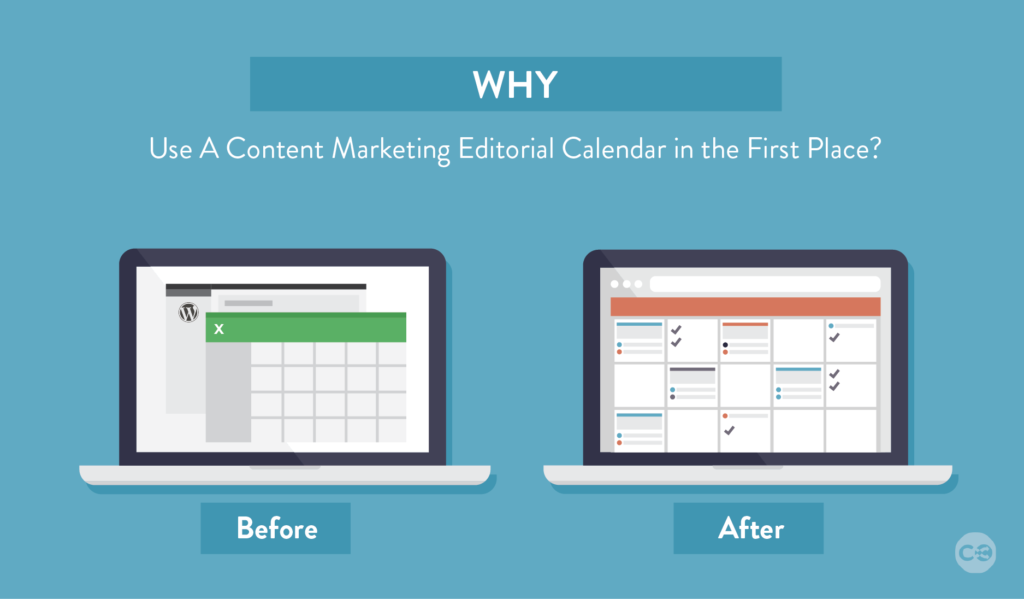
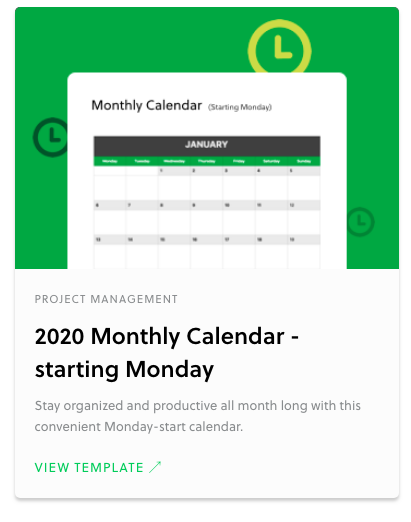
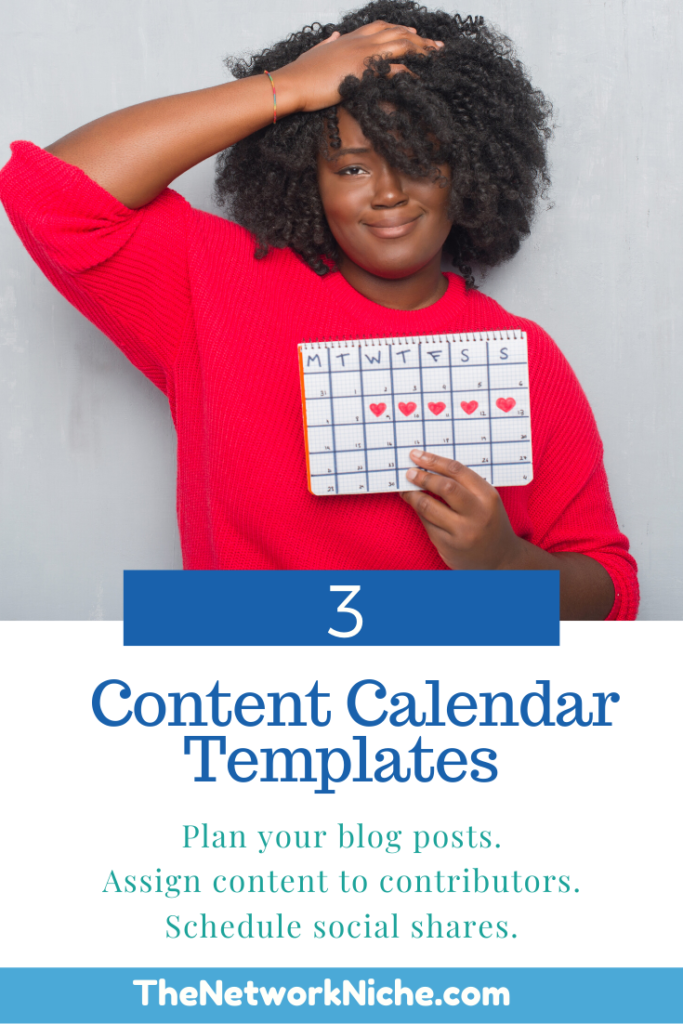






No Comments