When we conducted an informal survey of the influencers in our community about their favorite photo editing apps, two names stayed at the top of the list for rave reviews: Adobe Photoshop Lightroom and Snapseed. These mobile apps offer the flexibility to edit photos on the go easily with cropping, filters, fine-tuning and more. It’s perfectly acceptable to share candid photos with friends and family members without any photo editing. But for professional purposes, especially for Instagram marketing, photo editing is a must. See how these two apps compare. If you’ve never used them before, maybe it’s time for a download from your app store.
Lightroom vs. Snapseed Photo Editing Apps
Lightroom Photo Editing App
In the Google Play App Store, Lightroom is described as a “free, powerful photo editor and camera app. It empowers you in your photography, helping you to capture and edit stunning images. With easy-to-use image editing tools like sliders, or filters for pictures, photo editing is made simple. Retouch full-resolution photos, apply photo filters or start photo editing wherever you are. ”
 Here are the reviews from our community members:
Here are the reviews from our community members:
Candy Olivares blogs about all things entertainment with a special focus on military families on CandyPo.com. She said: “I love the auto feature in the Lightroom app. When I’m low on time, it’s a quick fix on a dark photo. There are also pre-sets available so your images can all have the same tone and color style without having to do a lot of editing. I use Lightroom on my computer but using the app is so much quicker and easier for being mobile.”
Aaronica Cole from TheCrunchyMommy.com is an eco-friendly parenting blogger. She pays for the additional options on Lightroom including creating smart albums and folders: “It makes it easy for me to have a consistent editing style whether I’m on my desktop or phone.”
Snapseed Photo Editing App
Snapseed is described in the Google Play Store as “a complete and professional photo editor developed by Google.” It also “includes pro-level editing tools, eg, Curves, White Balance and RAW editing.”
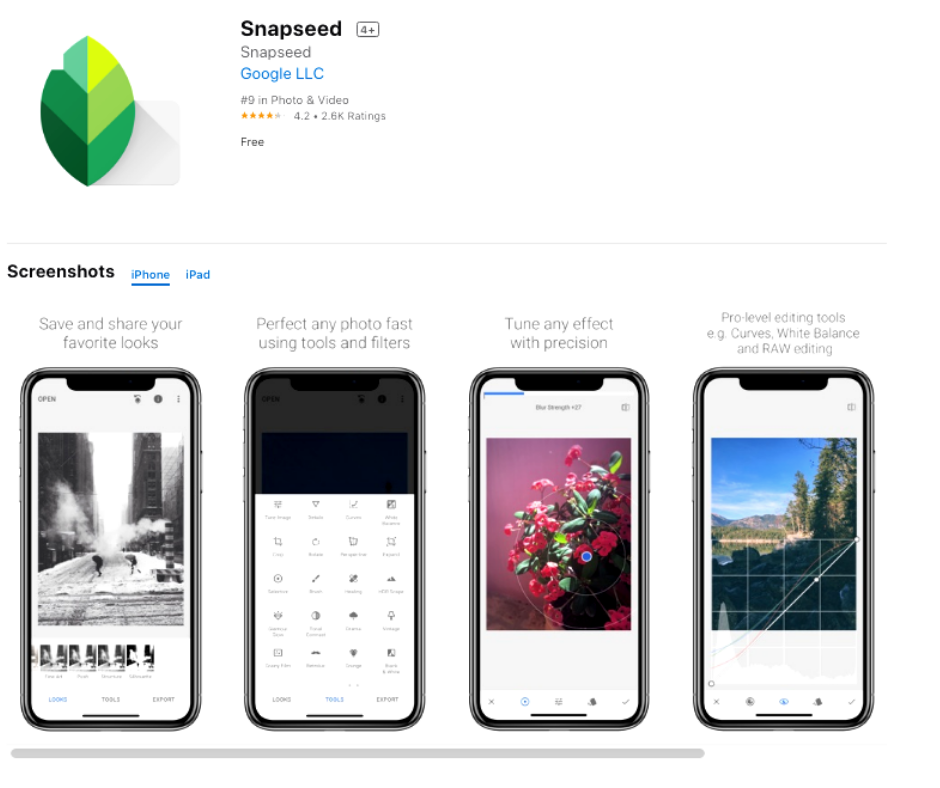 Recipe creator Demetra Overton shares her culinary expertise at SweetSavant.com and raves about Snapseed. She said, “I’m amazed that Snapseed is a free tool! I use Snapseed to quickly adjust the lighting and colors to produce photos that make an impact. I love that I can do some easy “clean up” and fix minor flaws.”
Recipe creator Demetra Overton shares her culinary expertise at SweetSavant.com and raves about Snapseed. She said, “I’m amazed that Snapseed is a free tool! I use Snapseed to quickly adjust the lighting and colors to produce photos that make an impact. I love that I can do some easy “clean up” and fix minor flaws.”
Krystyn Hall is a parenting blogger who focuses on STEM Activities with her daughter on ReallyAreYouSerious.com: She described Snapseed: “It is great and powerful and has a ton of options. I like that I can quickly and easily lighten a picture and make the color pop. I also like that I can cool a picture off when it’s too warm and yellow. Occasionally, I use it to remove a blemish.”
Click to tweet: See how Adobe Lightroom Compares to Snapseed Photo Editing App via @TheNetworkNiche #photo #photoediting #photography #iphone #android
Comment below: What’s your favorite photo editing app? How do you decide whether a paid app is worth it?
Honorable mention of another photo editing app, Photo Fix, comes from bilingual blogger and health advocate, Laurita Tellado. She said “I love using apps like Photoshop Fix, because it’s free and convenient, and I can edit my photos quickly and efficiently. It’s great to be able to snap a pic and edit it on the spot.”










No Comments