Instagram Reels is positioning itself to compete with TikTok in popularity. One of the clearest signs of this is Reels recent video limit expansion. When it launched in August 2020, Reels allowed 15-second clip limits. Within a month it expanded to 30-second short-form video clips. While it’s still not fully comparable to TikTok’s 60-second clip limit, it shows a move in that direction. If you’re wondering how Reels compares to TikTok or how easy it is to create Reels, our community members who are really “rocking Reels” offer their hands-on advice below. These are Reels tips you’ll want to share with your blogging buddies, so be sure to tweet it and pin it!
Reels Basics
The similarity between Reels and TikTok is undeniable. But with mounting pressure to ban TikTok in the United States, Instagram capitalized on that by launching Reels. Within the Instagram app, Reels allows short-form video storytelling with stickers, captions and a wide selection of music or audio clips. Here’s how Reels compares to TikTok:
Plan ahead.
Community Member Jeannette Kaplun of Hispanola Global approaches creating her Reels with a plan: “Plan your transitions in advance so that way it’s easy to edit your reel. For example, tap your t-shirt each time you change or jump at the beginning and end of each scene.”
Jeannette does an amazing job with her reels about beauty and fashion.
Maybelline Valenti of Naturalmente Mamá (Naturally Mom Blog) doesn’t just wing it when creating Reels: ” Script it out to know exactly what you are trying to convey with your images and your text.”
Just like a blog post, a Reels should have a beginning, a middle, and an end.
Select a cover image that fits into your Instagram profile grid.
Kim Hawk of Work Hard Travel Well recognizes that you need to grab the viewer’s attention if you want them to watch: “Have a good thumbnail with catchy text on the thumbnail. Hashtags matter in the Reels caption.”
Her Reels post with the most comments featured a relatable travel experience post-pandemic.
View this post on Instagram
A post shared by Work Hard Travel Well®️ w/ Kim (@workhardtravelwell) on
Share, Share, Share!
Jeannette says “I always post my reels to my grid to maximize exposure, then you can share to your Stories.”
According to Instagram’s Reels announcement: “You can share your reel to a dedicated space in Explore, where it has the chance to be seen and discovered by the wider Instagram community. You can also share your reel with your followers by posting it to your Feed. When you share reels featuring certain songs, hashtags, or effects, your reel may also appear on dedicated pages when someone clicks on that song, hashtag, or effect.”
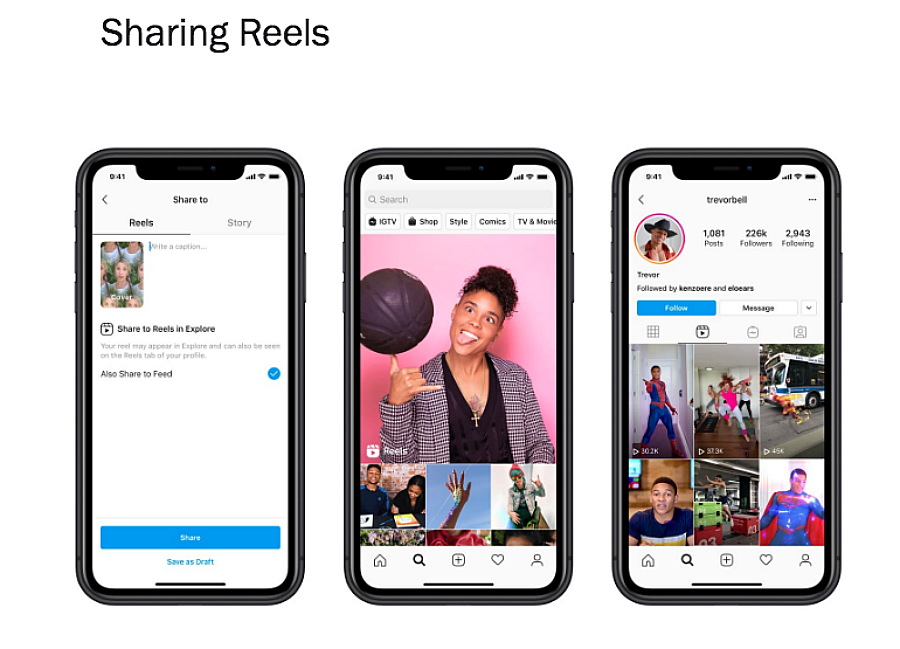 Keep it simple if you don’t want to edit.
Keep it simple if you don’t want to edit.
Community Member Tamara Nicole South of Simply T Nicole uses Reels for marketing her daughter’s growing small business. Their reels don’t have a lot of editing, but the message is clear.
Tamara recalls: “Since doing reels I learned that less is more. It has taught me to be more creative in 30 seconds.”
If you are into editing, don’t be afraid to use separate editing software – then upload your finished clip to Instagram.
Stay on brand.
It’s a lot of fun to jump on the next Reels or TikTok challenge, but make sure it matches your message.
Maybelline has an excellent reminder: ” There is no point in salsa dancing if someone finds you and when they decide to check your profile, they find knitting content. If you’re going to salsa dance, you better get your knitting supplies salsa dancing too.”
Comment below: What are your favorite ways to use Reels? What types of Reels posts get the most engagement with your followers?
CLICK TO TWEET: Here’s expert advice on how to Rock Instagram Reels from content creators via @TheNetworkNiche #reels #instagram

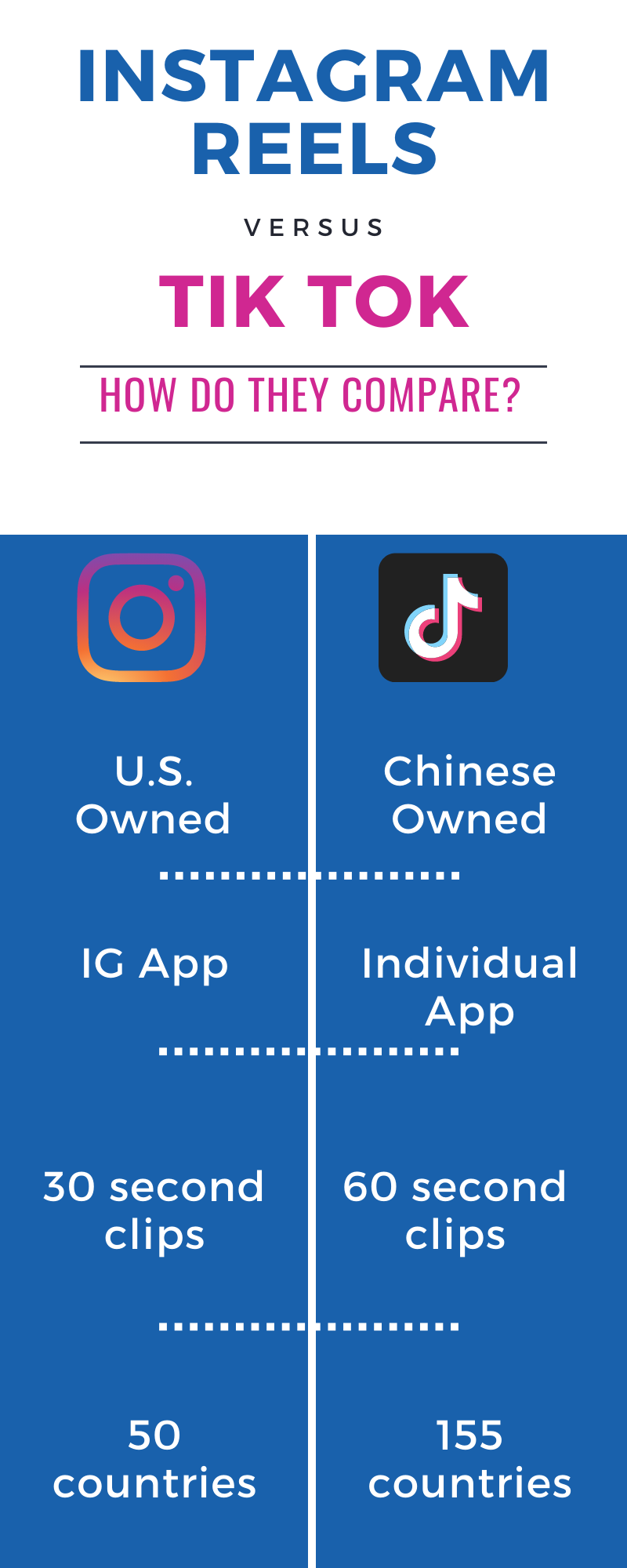


No Comments