Imagine finding a way to create content faster that answers all the key questions your readers have and meets a sponsor’s requirements. One of the simplest ways to do that is by creating blog post templates. Just like a recipe you must follow to create a delicious dish, a blog post template is a recipe to follow to create your best content. A blog post template is a shortcut that allows you to cut and paste the key parts of an optimized blog post, then fill in all of the content.
There are several types of blog post templates to make your writing process simpler. Once you create a template for your blog posts, share it with your blog’s contributors, as well as your virtual assistants, so everyone knows how you’d like your content to be formatted.
You can keep a blog post template in your WordPress dashboard, a Word document, Evernote or your favorite note-taking app.
Sponsored Post Template
A sponsored post is where you should invest your time to benefit the brand that’s paying you to create content. Among the checklist items for a sponsored post are:
Disclosure: Per FTC guidelines, disclose that this content is made possible by a sponsor. The brand may provide its own required language.
No Follow Links: Per Google’s rules, all links to a sponsor should be “no follow” and alert Google that the link is paid for and not worthy of an SEO boost. You can add the HTML code: rel=”nofollow”>Link Text around links to sponsors. Google Support explains when to use “no follow” links.
Photos: How did you use the brand’s product or service? Include at least three, but preferably five or more photos that feature the brand.
Pinterest Image: Create a pin-worthy image you can share on Pinterest.
CTA/Call to Action: How can your readers or viewers engage with the brand after reading your content?
Sponsor Requirements: Does the brand require that you direct readers to enter a giveaway, download a coupon, or take another action?
RELATED TOPIC: Experienced Bloggers Share How to Rock a Sponsored Post
Product Review Template
Disclosure: Per FTC guidelines, disclose that you received a product in exchange for an honest review.
Compare & Cost: How does this product compare to competitors? How much does it cost? How well did it perform?
Photos: Include three to five photographs showing the size and packaging of the product you’re reviewing, as well as how you used the product.
CTA/Call to Action: How can your readers or viewers engage with the brand after reading your content?
Event Post Template
Disclosure: Who invited you and allowed you to attend this event?
Photos: Include photos of yourself, your guests and your blogging tribe at the event.
CTA/Call to Action: What can your readers do to enjoy this event or venue? Can you share a promotions or discount code?
Craft Tutorial or Recipe Post Template
Disclosure: Is this a sponsored post? Did you receive the ingredients or items to create a review? Is this recipe inspired by something you’ve seen or experienced?
Pinterest Image: Show the end result of the recipe or craft creation.
Ingredients: List ingredients, dish dimensions and sizes.
Step-By-Step Instructions: Explain in detail how you created this recipe or craft.
Where to Buy: Especially for sponsored posts or hard to find items, share where your readers can purchase the ingredients or supplies.
Guest Post Template
Introduction: Explain to your audience why you selected this guest contributor.
Content: Suggested word count.
Photos: Explain how you’d like photos formatted, size requirements and suggest editing tools.
Bio: If your guest contributor is set up as an author on your WordPress site, they can include their bio information that will appear in the author box at the end of the post.
RELATED TOPIC: Fiverr for Bloggers: Burden or Blessing?
Click to Tweet: Why You Need Blog Post Templates to Simplify Your Writing: http://www.thenetworkniche.com/blog-post-templates/ via @TheNetworkNiche
Comment below: What other blogging shortcuts have you found that are helpful to work efficiently? Do you have plans to create more blog post templates to simplify your content creation processes?



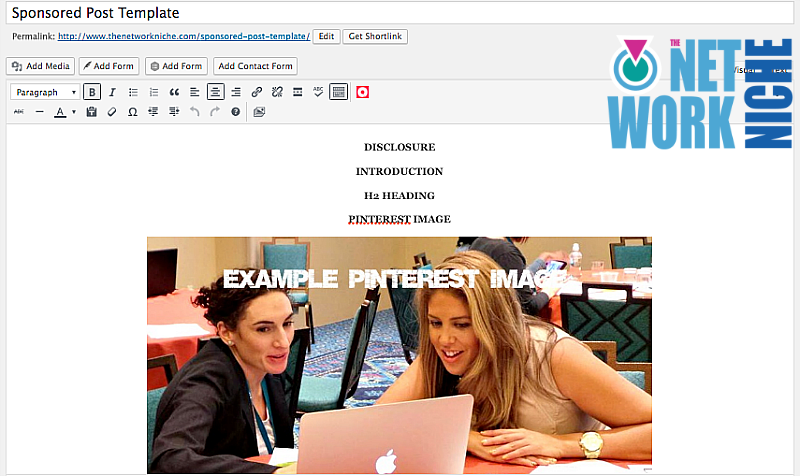



No Comments