Somewhere along your blogging journey, you may realize your blog’s original name and focus no longer fits your goals. Maybe you’re a parenting blogger whose children have flown the coop. In recent years, many deal and coupon blogs have rebranded and changed focus in an effort to stand out. A blog rebrand is no easy task. It takes planning, strategy and execution. You may find you can do most of it yourself. For some of the more technical aspects, you may want to hire a professional to complete this blog rebranding checklist.
Simple & Useful
Blog Rebranding Checklist
BRANDING YOUR BLOG REBRAND
Check desired domain availability & purchase it.
Once you select a new name for your blog, you’ll need to see if the domain name(s) is available.
Secure social media profiles.
Make sure the corresponding or matching social media profiles are available. Facebook previously made it hard to change a fan page name or URL, but now you can apply for a change without starting a brand new page and losing your old followers.
You can search for available domain names AND social channels on namecheck.com.
Update your blog’s design and logos.
How will your new blog’s logo be similar or different from your old one?
When some content creators change their blog’s name, they include a mention near the header or on the about page indicating that your new blog was formerly known as “Your Old Blog Name.”
Order new business cards
RELATED TOPIC: Key Questions to Ask Your Blog Designer
TECHNICAL CHANGES FOR YOUR BLOG REBRAND
Tell your host about the new blog name.
Include new email and contact information.
Update Google & Google Analytics
Tell Google about your blog’s name change with the change of address tool.
Submit your new blog to Google analytics.
Hire a professional to redirect old blog posts and properly delete ones that are no longer relevant without getting errors to old links.
RELATED TOPIC: 4 Plugins to Redirect Old Blog Posts
Set up a new email address.
Update payment systems like Paypal about this change.
Send your new email address to media and PR contacts.
Make sure agencies and influencer networks, like The Network Niche, know how to reach you at your new email address & website.
Change your email address signature to reflect your new name.
Contact your product affiliates.
Create an updated media kit to reflect your new name, focus and stats.
Notify subscribers.
Tell your newsletter subscribers about the rebrand and your blog’s new focus.
RELATED TOPIC: Use Mailchimp to Send Subscribers a Free Download
Make the announcement to your readers.
A blog rebrand is a great time to host a giveaway, create a new download to showcase your new talent, or go live on your video profiles to spread the amazing news.
Pin this Blog Rebranding Checklist to your favorite blogging board.
 Comment below: What are the factors that help you consider rebranding your blog? How would this blog rebranding checklist help you through the process?
Comment below: What are the factors that help you consider rebranding your blog? How would this blog rebranding checklist help you through the process?
Get more blogging and social media tips and articles in your inbox. Subscribe to our newsletter or join The Network Niche, our influencer network and blogger outreach agency offering paid campaigns with brands.



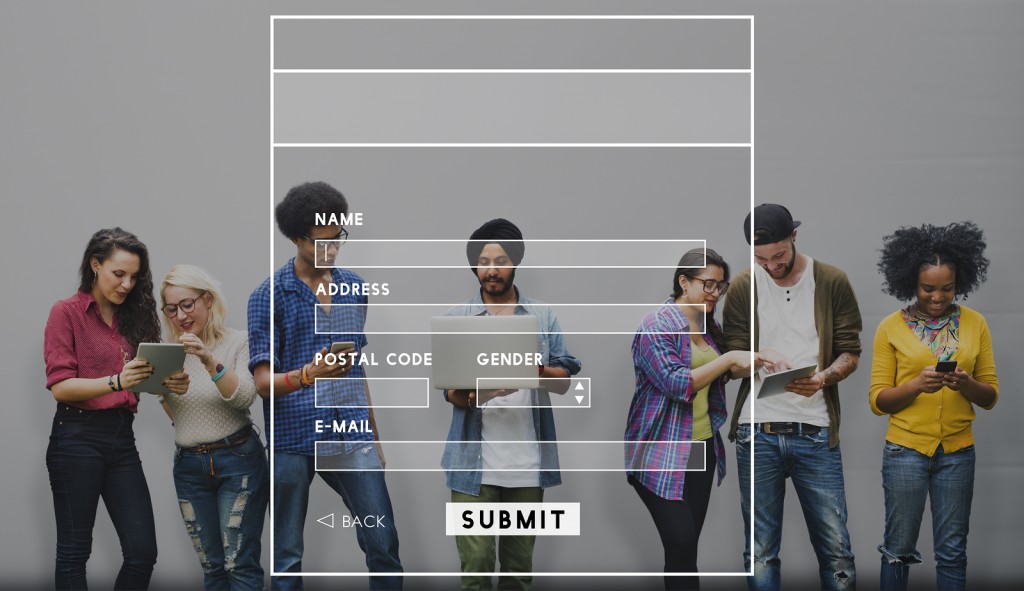

No Comments