While you’re Spring Cleaning your home or office, don’t forget about your blog. Before you get bogged down by the idea that you need all new branding, images or a redesign, you can start your blog spring cleaning with a few useful plugins and apps. The ones we’ve listed below are designed to help increase your site’s functionality and speed up how quickly your site loads.
Broken Link Checker
This plugin can show you which links no longer work on your blog. If you’ve been blogging for years this can apply to old affiliate programs that no longer exist, brands that are no longer in business or even fellow bloggers you linked to who’ve moved on.
Depending on the number of posts Broken Link Checker can take minutes or hours to thoroughly search your site.
Once you’ve edited or deleted the links, visitors will have a better experience visiting your blog because links they click will go to live, related sites.
Community Member Herchel Scruggs from GymCraftLaundry.com says this Broken Link Checker saved her a lot of time after rebranding her site and looking for broken links manually: “I had almost 2,000 broken links due to two years of hosting a weekly link party. Fixing those links improved the authority and credibility of my site and now 20 percent of my traffic comes from searches. I still have room to grow so now I can focus on updating SEO rather than trying to find all the broken links.”
NoFollowr
Per Google’s terms of service, links to sites for sponsored posts, product reviews and any compensated links should be “no follow.”
Do Follow links can appear to be a reward for sites while No Follow is an indication to search engines to ignore it for page rank purposes.
Instead of typing the code rel="nofollow" is currently applied to them.”
Redirection
If your content or blog focused has changed in the last few months or years, you may find blog posts you’d like to delete. But the link would still lead a visitor to a 404 error page. They could decide to leave or keep looking around. To give visitors the ideal experience, use the Redirection Plugin to direct deleted links to your home page or related content.
RELATED CONTENT: 4 Plugins to Redirect Old Posts
Add This
Add This isn’t technically a plugin because it provides the embed code for insert on your site to access its sharing tools. The Add This site features tutorials and videos to walk you through the process. No downloads are necessary.
Select from the free features that offer sharing buttons for Facebook, Twitter, Pinterest and other social sharing sites.
Upgrade to paid pro features that offer custom follow buttons and responsive share buttons that tally a blog post’s number of shares.
By using a sharing tool with embed code provided instead of installing a sharing plugin, it can speed up the load time for your blog.
Comment below: How often do you update your blog’s settings and not just the content? Is your about page up-to-date? Do your widgets display your latest relationships and connections? Don’t forget to grab the new badge for The Network Niche where you can select a color or design that fits your site.
Plugins can only get you so far. If you’d like to focus on some areas of your site, look at Spring Cleaning Your Blog: 5 Places to Start.
For a month full of blog post ideas, see 30 Blog Post Ideas for April.




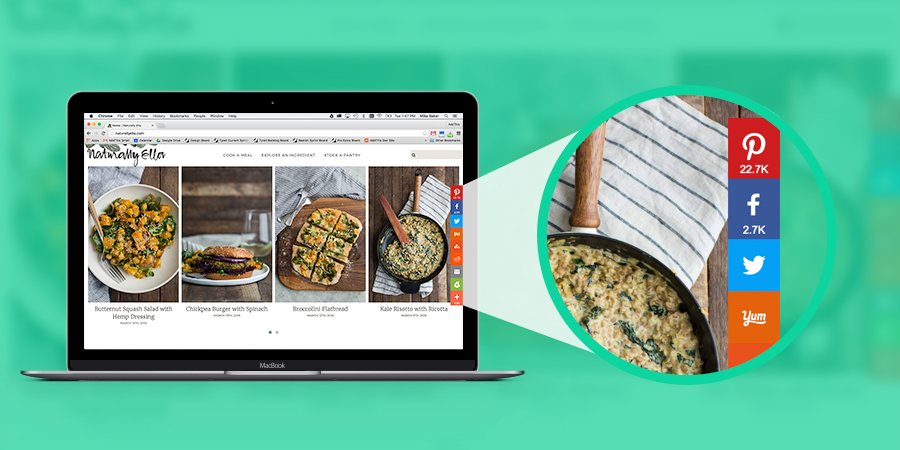


No Comments