Approximately 80% of our influencers are parents who get inspired by their journey of raising children to create content. While many bloggers and influencers have had no issues sharing images of their children, we are aware of some community members that have had images of their children taken and passed off by complete strangers. Given all the possible safety concerns that may occur, we wanted to explore how the members of our network protect their child’s privacy online or on social media. Since many parent bloggers are creating a digital footprint of their children, sometimes from birth, we know this is a hot topic. Consider these steps on how bloggers and influencers can protect your child’s privacy online and share your suggestions in the comments.
Tips to Protect Your Child’s Privacy Online & In Social Media
Use nicknames. Avoid using your children’s real name in posts and social shares. Instead, influencers create nicknames for each of their children and use them online. Each nickname can reflects something unique about your child, while still giving them some personality in your blog posts.
Hide their face. Celebrity parents like Zoe Saldana and Channing Tatum often share Instagram photos of their children, but are careful to take them from in angle that hides their facial features. You’ll see profiles and the back of their heads, but little else.
A photo posted by Channing Tatum (@channingtatum) on
Art nurtures the soul <3 #nationaldoodleday #byCyandBowie
A photo posted by Zoe Saldana (@zoesaldana) on
Community Member Herchel Scruggs of GymCraftLaundry.com also limits how often she shows her children’s faces, especially because her husband is concerned. “It’s important to respect your spouse’s feelings regarding your kids’ involvement in videos or photos. I’m more open than my husband is and my kids would have their own reality show if we let them. Out of respect for him, I limit their participation on the blog and often show profiles or just their hands in photos. Though I do share photos of them every once in a while.”
Avoid identifiers like school names, teams, and activities. You may want to share their accomplishments with your blog’s readers, but consider the amount of information you’re sharing about where your child is – and when – if you share identifiers. Do you want total strangers to know the name of their school or sports team? Imagine how you’d feel if one of your followers showed up at one of your child’s activities or events?
Watermark images. Use a distinguishing watermark near photos of your child to prevent them from being used elsewhere without proper permission.
Install plugins to protect your images. Another way to protect images of your children is to install the Disable Right Click plugin to prevent viewers from right-clicking, then saving your image as a file.
Related Topic: 20+ Places to Find Royalty-Free Images for Bloggers
Don’t check in on apps while you’re with your children. Share photos after you’ve attended an event or visited, instead of checking in on Facebook or Yelp while you’re there.
Comment below: What are other ways to protect your child’s privacy online? Do your children express interest in starting their own blogs? Would you allow them to start blogging?



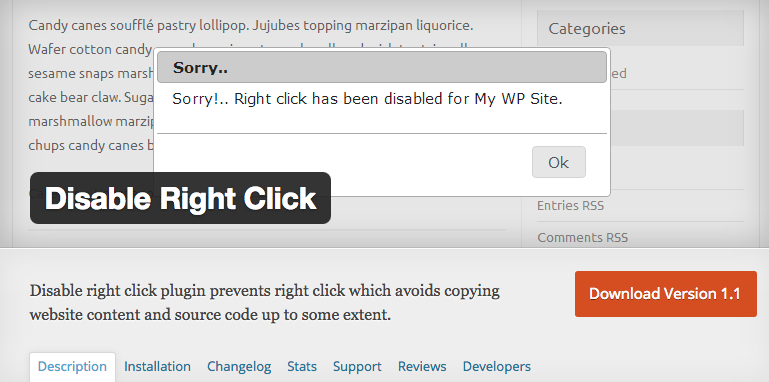


No Comments