As the reach and engagement of social videos grows, more influencers are looking for simple ways to create video content. With an iPhone, you can use photos to create a slideshow and upload it as a video file to various social channels. Color, text and music choices vary. Most free versions of slideshow apps include a watermark with the app company’s name. Paid versions remove all branding and expanded options. For influencers who’d like to create videos quickly and share them, consider these slideshow apps for iPhone users.
 Adobe Spark Video
Adobe Spark Video
When you open the Adobe Spark app, you can add videos or photos, select a theme/text overlays, music or add your own voiceover to a video.
Price: Free Version/$9.99 month Premium Version
 iMovie
iMovie
Just like the free movie editor on Mac computers, iPhone users can add video clips or photos to an editing timeline.
The iMovie app allows you to add text to the bottom of the frame or the middle. Add music from the available sounds library or add your own.
For those who already use iMovie on a Mac computer the learning curve is small, but the text color is limited to white and text placement is limited to the bottom or middle of the frame.
Price: Free
Magisto
Although the Magisto app is a larger investment as a paid app, it’s options are expansive.
With Magisto the option to add a variety of text over images and videos is a draw. Research shows many Facebook videos are played with no sound which makes expressing your message through images and sound even more important.
Watch this explanation video made with the Magisto app.
Check out our latest #TuesdayTips video on @YouTube to stay on top of your #marketing game! https://t.co/xR1FjNPj4v #marketingtips
— Magisto (@magisto) October 3, 2017
Price: Personal use is $2.49 month/Professional use is $9.99 month with a 30 day free trial/$39.99 month
Ripl
Geekwire Awards named Ripl its App of the Year. Ripl has many of the options of the Adobe Spark Video and Magisto, but add the ability to schedule your social posts of Ripl slideshows/videos too.
Price: Free Version/$9.99 month Pro Version
Bonus slideshow application
Lumen 5 is web application that turns the photographs in blog posts into video slideshows.
Add your blog post link, summarize the valid points, organize the images, save it as a file and share.
“The platform offers a built-in media library containing millions of copyright-free photos, videos, and audio tracks. This means that your team will have access to everything you need without having to record or purchase any digital assets externally.”
Price: Free Version/$49 month Pro Version
Comment below: What are your favorite Slideshow Apps for iPhone user? Android users, share your video and slideshow creating apps below too. How important are the reviews users leave of their app experience?


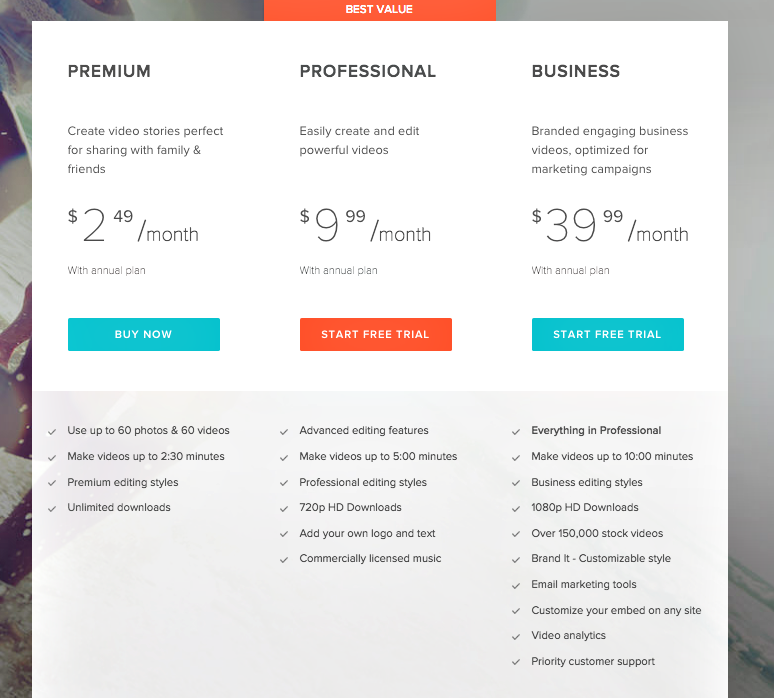







No Comments