With more than 330 million active users (as of 2019), Twitter is a huge social media force. Everyone from celebrities to political parties to government leaders has a presence on Twitter. A tweet can go viral, be retweeted around the world, and gain attention from major news organizations. What does that mean for you as an influencer or a brand? You must have a presence on Twitter. Without it, you’re missing the opportunity to see trending topics, engage in them, and have a voice. Twitter can be overwhelming to some. We broke down simple Twitter Tips you can tackle this week to build engagement on your account.

10 Twitter Tips
- Schedule your tweets.
To make sure you have a consistent presence on Twitter consider scheduling your tweets.
If you’re not an early riser, but you have great motivational morning tweets you can schedule daily tweets for 7 a.m.
Make sure you’re also sharing the content of others’ content by scheduling tweets.
From desktop, you can schedule tweets without a third party application by following these directions: Click Tweet > Compose your tweet Calendar icon > Select date and time > Confirm.
Third-party applications including Hootsuite, Buffer and Tweetdeck allow you to schedule tweets. They each have free options with limits and paid options with expanded ways to schedule tweets, including images and videos
2. Follow people in your niche.
To keep Twitter your feed focused on topics that matter to you, follow people in your niche.
If you’re a new Twitter account holder, you may have noticed you’re limited on the number of people you can follow. For example, you can’t login on your first day and follow 10,000 Twitter accounts. According to Twitter, “Limits alleviate some of the strain on the behind-the-scenes part of Twitter and reduce downtime and error pages. For the sake of reliability, we’ve placed some limits on the account actions below.
Once you follow your first 5,000 Twitter accounts, you may notice you’re limited to follow new ones.
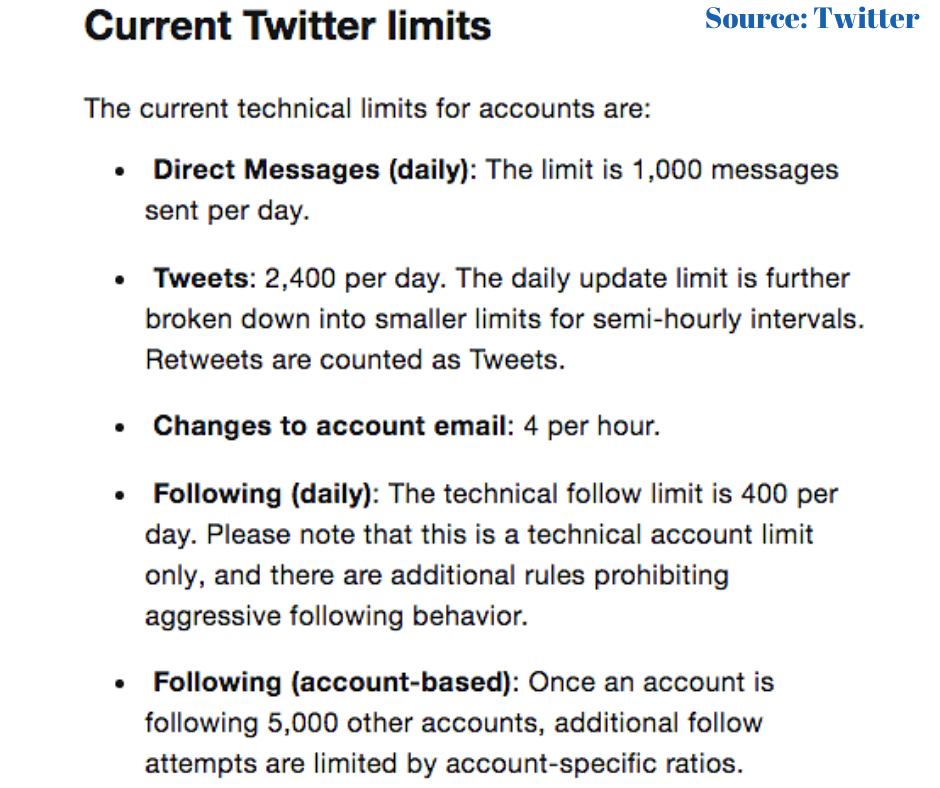
If you’re limited by following accounts, you can also create Twitter Lists of interesting accounts. For example, add brands you love or brands you dream about working with to specific lists.
Here are the Twitter instructions to create, manage and follow lists.
Are you following @TheNetworkNiche on Twitter? We share updates about our community, blogging tips, and marketing insights.
3. Embed important tweets.
If you run a blog or website, you can embed a tweet directly into your content. Twitter gives you the option to capture the HTML code of an individual tweet.
Remember, deleted tweets will disappear and not appear if you embed them.
Check embedded tweets from others to make sure they’re still visible in your blog posts.
For brands & bloggers:
— The Network Niche (@TheNetworkNiche) July 30, 2020
Support These Initiatives to Amplify Melanated Voices #melanatedvoices #blackvoices https://t.co/xehHBu1gGX
4. Add images and video.
Images and videos are great for engagement on Twitter. It provides context for your tweet. Followers will stick around to watch your video tweets.
Twitter has a video length limit of 2:30.
If you want to upload videos longer than 2:30 you need to use Twitter’s Media Studio business product then you can apply for permission to upload video up to 10 minutes.
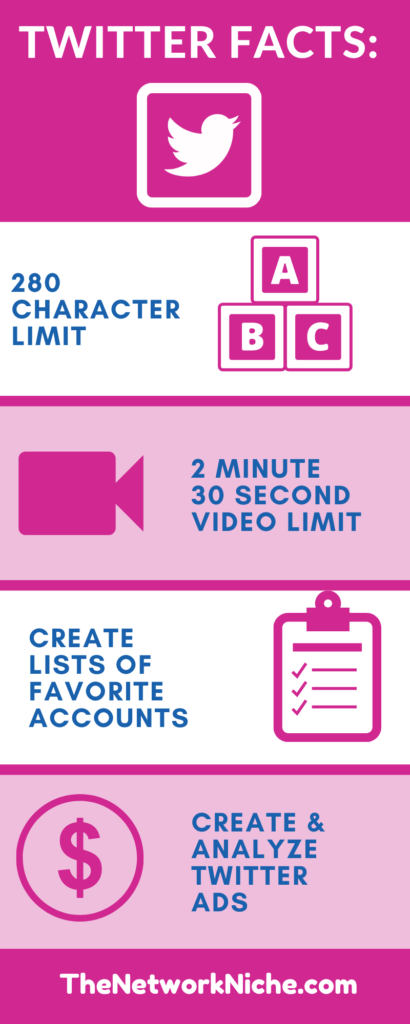
5. Go live on Twitter.
“Twitter is the place to see what’s happening in the world—from breaking news to major live events. You can easily create live videos, powered by Periscope, to share what’s happening live.”
Learn more on the “How to create live videos on Twitter.”
You can broadcast live to your Twitter followers with trending topics, demonstrations or to provide event coverage. News organizations use Twitter’s live options daily to keep their audience up to date.
6. Engage in Twitter parties.
We partner with brands for Twitter parties to spread their marketing messages and engage with a new audience.
As an influencer who’s a member of The Network Niche, make sure you’ve added your Twitter profile and stats to the Klear influencer portal. Having an engaged audience on Twitter will help influencer your Klear score and help us determine if you’re a good fit for sponsored campaigns like Twitter party panelists.
RELATED TOPICS: Twitter Party Trends

7. Follow trending topics
One of Twitter’s most useful features is the ability to see what everyone else is tweeting about. You can adjust your feed to see trending topics across the world or your town.
Find trending topics on desktop > Click > # Explore on the toolbar.
Follow trending topics on Twitter mobile > Click the search icon. Trending topics and categories will appear at the top of your screen.
8. Update your bio at least once a month.
Your Twitter bio gives visitors a reason to follow you so your tweets appear in their feed.
Add your name, blog name, geographic area and niche.
At least once a month, revise your Twitter bio to reflect your interests and causes that are important to you.
RELATED TOPIC: Use your blog name or professional name?
9. Craft your own hashtag.
Create your own unique hashtag as a “calling card” that references your interests or expertise. It can be your blog name, your real name, or a cause that’s important to you.
10. Unfollow unnecessary accounts.
There’s a free tool with some paid options that’s designed to help you strategically follow people who follow you and unfollow people who don’t.
UnfollowerStats explains, “UnfollowerStats is a third party Twitter App that helps you to find your Twitter Unfollowers, NonFollowers, Fans etc. Find them and Unfollow with a simple click!.
CLICK TO TWEET: Twitter Tips: 10 Ways You Can Start Tweeting Effectively This Week via @TheNetworkNiche #Twitter #TwitterTips
Pin this to your favorite board on social media:









No Comments