You may have noticed your Pinterest feed is changing to prioritize more video content. Click worthy videos can rack up thousands of views, lead to web traffic and sales. Just like Instagram and Facebook, Pinterest knows users like great video. They watch it, share it, and comment on it. If you’re lost on how to create video content for Pinterest too, we’ll walk you through the steps to make your vertical videos stand out there. We also have some quick takeaways you can accomplish immediately. Keep in mind, if viewers love your video content – brands will too! Be prepared to pitch Pinterest pins in your brand partnerships.
How to Share Video Pins on Pinterest
Pinterest wants you to get the most out of your video pins and created a tips sheet on its best practices page.
It reminds Pinterest users, “Video takes your content to the next level with action-packed storytelling. Here are five best practices that make video Pins especially successful.”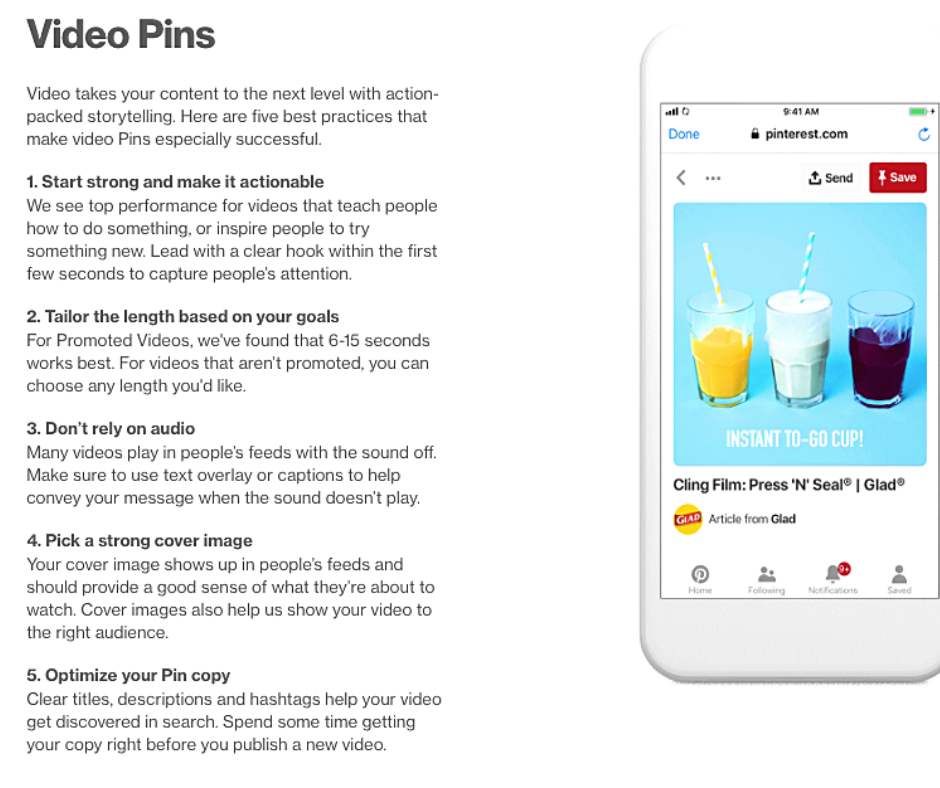
1. Give people a reason to watch your video pin and take action. Keep their attention.
2. Vary the length of video pins depending on whether it’s a promoted video pin (where you pay for advertising) or a standard video pin.
3. Music and audio aren’t as important for video pins. Use clear text to communicate your message. (We’ll explore apps to help you add text later.)
4. An attention-grabbing cover image is important because it’s what appears in the Pinterest feed.
5. Use your description box, titles, and hashtags to help your video pin get discovered on Pinterest. The same way you optimize a blog post on WordPress for SEO, you want to optimize your video pin for search too!
Re-Share from YouTube
If you already have video content on YouTube, Pinterest is the perfect place to re-share it and get more views. There are two ways to re-share YouTube videos to Pinterest.
- Click the share button below your YouTube video > Click the Pinterest icon > Pinterest will open > Add a title and description. Pinterest will automatically add the YouTube URL as a destination link.
- Visit the Pinterest site or open the Pinterest app to access Pin Builder > Click create a Pin or product pin > Click Save from Site > Copy YouTube URL> Add a title and description > Select the board where you’d like to save the YouTube video.
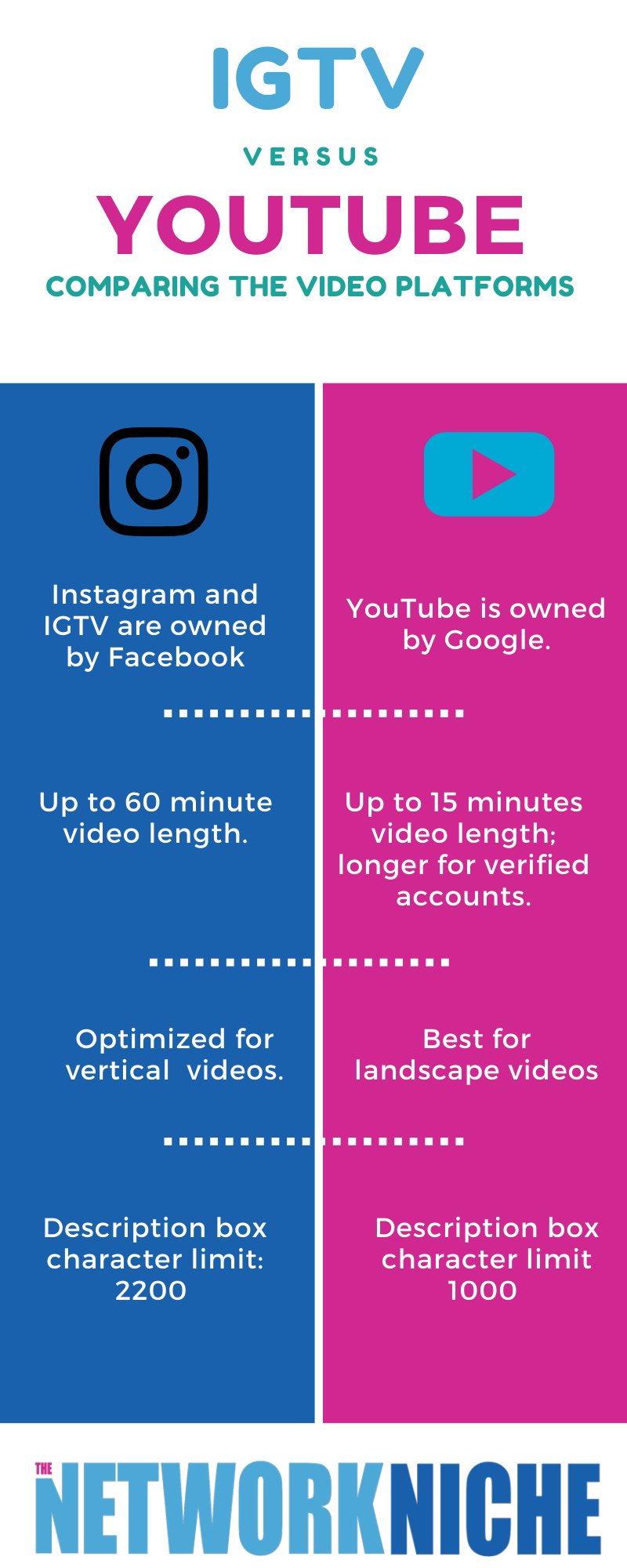 Design a Vertical Video Pin
Design a Vertical Video Pin
If you’re already familiar with Instagram stories or Facebook stories, creating a vertical video pin is a breeze!
You can use your favorite design tool, like Canva, to create a video pin with actionable text, ex. “Learn More” or “Free Download.”
Canva has vertical video pin templates that you can customize with your own uploaded videos or stock videos. Add your brand’s colors and logos. Shorten or lengthen the video using the trim tool on Canva.
Once you’ve designed a video pin, it’s time to share it.
- Upload it to your favorite Pinterest boards.
- Add a title, descriptions of your pin, hashtags.
- Include the link where you’d like the visitor to go, ex. a landing page or sales page.
Here’s an example of a vertical video pin we shared to remind influencers that we connect them with brands for paid campaigns. It was designed using Canva.
Add Story Pins
Just like Instagram stories and Facebook stories, Pinterest also wants you to create vertical video content known as stories.
“Meet Story Pins—the easiest way to build your audience on Pinterest. They’re multi-page Pins that last. You can add images, videos, captions, supply lists and more.”
Create it. Customize it. Tag it. Those are the Pinterest tips on this YouTube video about story video pins:
Pinterest reminds users that story pins help with growing a new audience: “Reach new people who are interested in what you’re creating. It’s simple: Pinterest shares your content with more than just your followers.”
Story pins allow viewers to add reactions including hearts and smiley faces, just like Instagram or Facebook stories.
Comment below: Tell us your best tip to create a video pin. If you’re new to video pins, what strategies will you use to get started?
CLICK TO TWEET: Learn how to create video pins & repurpose videos for Pinterest via @TheNetworkNiche #pinterest #pinning #pinteresttips
Quick Tips & Takeaways
- When you’re creating video content for other platforms, also think about Pinterest story pins; adjust the aspect ratio to creative optimized vertical videos. Remember: Pinterest recommend a 2:3 aspect ratio (ex: 1000 x 1500 pixels).
- Repurpose old videos and images to create vertical video pins.
- Add video pins and story pins to your pitches to brands for paid partnerships and reviews.




No Comments