Few things make a content creator happier than finding out a blog post they’ve written has gone viral. In case you don’t know, viral blog posts are shared thousands of times and bring in an unusually high number of visitors. Perhaps the post was shared in a Facebook group, a popular Facebook page or Buzzfeed listed your latest recipe as a must-have. Better yet, a sponsor paid to boost your blog post and you’re suddenly seeing thousands of page views. How can you maximize a viral blog post to get even more eyes on it and keep the new visitors coming back for more? We’ll walk you through some steps!
Boost the Facebook Post
For viral blog posts thanks to Facebook, make the most of it be investing in a Facebook ad or boost.
Be sure to invite all the new visitors to like your Facebook post to increase the chances that your posts will appear in their feed.
Make Sharing Simple
Are your sharing plugins up-to-date? Display sharing tools at the top and bottom of your blog post.
Consider adding Click To Tweet links within your blog post so viewers can share via Twitter and Facebook within the post.
Add a Subscriber Option
Make sure you have a pop-up box for subscribers, use the Hello Bar to ask for subscribers at the top of your blog post, or add a subscription box at the end of your viral blog post.
Promote a Free Download
Another way to give the new visitors from your viral blog post a reason to stick around is to promote your freebie that enrolls them on your newsletter or subscription list.
Is your freebie a packing list for family travel, a checklist for organizing your kitchen or a printable journal? Make sure new viewers see it’s a free offer that’s useful.
Related Post: 5 Ways to Promote a Free Download for Your Blog
Pin Viral Blog Post to Facebook and Twitter Profiles
Both platforms allow you to pin a post to the top so new visitors will see it as soon as they visit.
If a blog post originally posted months or years ago suddenly goes viral, make sure it’s easy for new visitors to find it on your social media profiles.
Link to Related Posts
If your viral blog post is travel related, edit the post to include links to related blog posts.
This serves two purposes. First, it builds your credibility in the eyes of a new reader. Second, it keeps them around longer on your blog and decreases your bounce rate.
Visit your Google Analytics dashboard to see how well your links to other blog posts are performing.
Assign Tasks to a Virtual Assistant
If this list of to-do’s seems too daunting to maximize your viral blog post, hire a virtual assistant to handle them for you. You’d be amazed at what you can hire someone to do for $5 on the task site Fiverr.
What do you think makes a blog post go viral? Are tutorials and recipes your most popular posts?
We share our community members sponsored posts on The Network Niche’s social media profiles.
Join our community of 2,900 diverse influencers to connect with brands for sponsored partnerships.




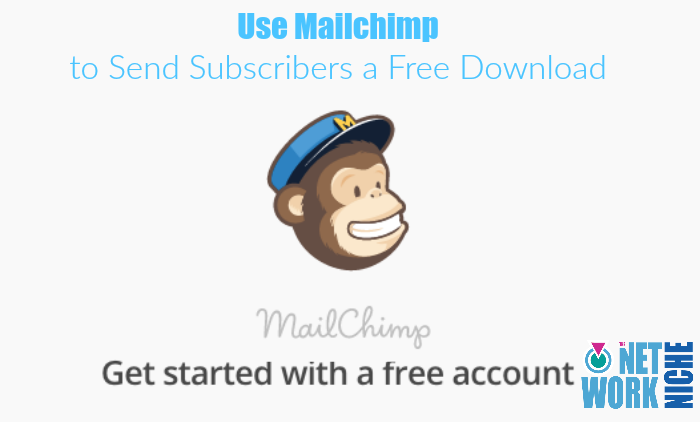
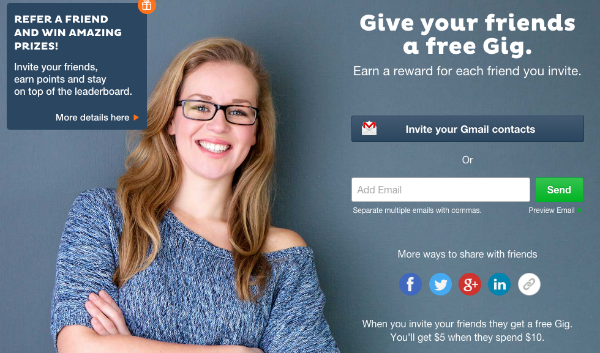

No Comments